If a router or gateway has an unstable connection, a connection that often drops in strenght or cannot establish a connection at all, this can be solved by checking the following aspects: are the antennas properly connected to the router or gateway, is the placement of the antenna correct, is the signal strength in the environment sufficient, is the APN in the router or gateway is correctly configured and is the corresponding simcard is active. All these aspects are reviewed in this article.
Connecting antennas
In 3G and 4G routers and gateways, one mobile antenna connector is MAIN while the other is AUX. Depending on which technology 3G or 4G is used to connect to the provider of the mobile network, the AUX antenna fulfills a different role. When using 3G technology, the AUX antenna is used as a diversity antenna for error correction. The effects are especially noticeable in areas with moderate to poor cellular signal strength.
When adopting 4G technology, the AUX antenna is used both as a diversity antenna and secondary receiving antenna, increasing the quality of the data connection and the overall mobile download speed of the router or gateway.
We recommend that you always have both mobile antennas connected for best performance. However, if the situation does not allow to use both mobile antennas, for example if the IoT hardware is mounted in a tight space where there is only enough space for one antenna, the MAIN mobile antenna connector should be used. If only the ‘AUX’ mobile antenna connector will be connected, the connection will not work properly and will be unstable.
Positioning antennas
To get a stable 3G and 4G connection, the antenna placement is important. If possible, the antenna should be placed outside. If you place your antenna indoors, it must communicate with the transmission tower via obstacles (attenuation values). It is of course not surprising that this will negatively affect the performance of the antenna. Mount your antenna outdoors and run the cable to your router or gateway indoors for performance benefits.
If for some reason you cannot mount the antenna outside, mounting it inside a window on the highest achievable floor is the best option. Windows hinder the signal less than a solid wall. Some windows are covered with foil, which usually negatively affects the signal.
Antennas often come with a pole mounting option. The higher you place the antenna, the fewer (generally) obstacles there will be. It is also possible to place the router or gateway in a shielded waterproof housing. The IoT hardware can then be mounted outside against a wall or in a pole. The IoT hardware can then be powered with PoE via the ethernet cable, so that only the network cable is needed. If a router or gateway is placed in a metal installation cabinet or street cabinet, the antenna must be installed outside the cabinet. There are special puck antennas for this which can be mounted on the cabinet.
Signal strength
The signal strength can be influenced by many factors: burden on the masts, distance to the mast, buildings, weather, traffic and business on the mast. Hence measurements such as Signal Strength (RSSI) and Signal Quality (EC/IO) do not contain all relevant factors to describe the quality of the connection in completeness. For example, you have an excellent RSSI value of -51 dBm, but the Tower load (the number of mobile users on the mast) in your area is very high. In this case, you may not reach the maximum mobile data rates even though you have very good signal strength.
2G signal strength
2G (GSM) signal strength is determined by only one value: RSSI (Received Signal Strength Indicator). RSSI is a negative value, and the closer to 0, the stronger the signal.
2G RSSI
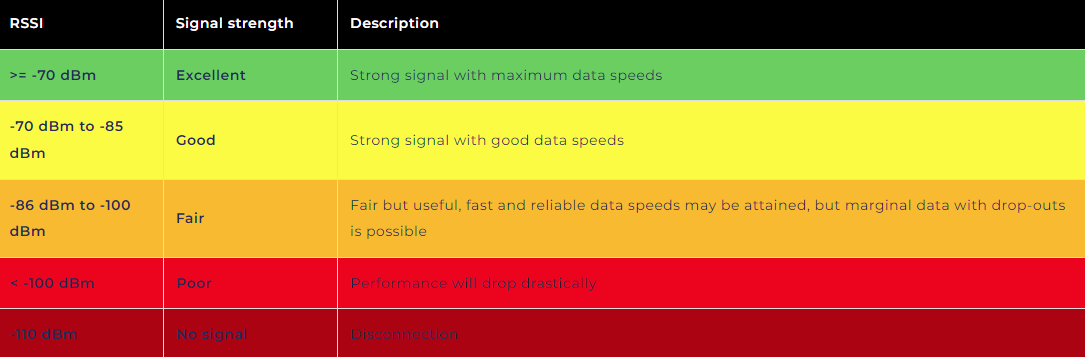
3G signal strength
For the 3G Signal Strength, there are three relevant measurements: RSSI is a negative value, and the closer to 0, the stronger the signal EC/IO and indicates the downlink carrier to interference ratio (signal quality). EC/IO is a negative dBm value. Values closer to 0 are stronger signals. RSCP, indicates the received signal code to power. The RSSI defaults for 3G are basically the same as 2G
3G RSSI
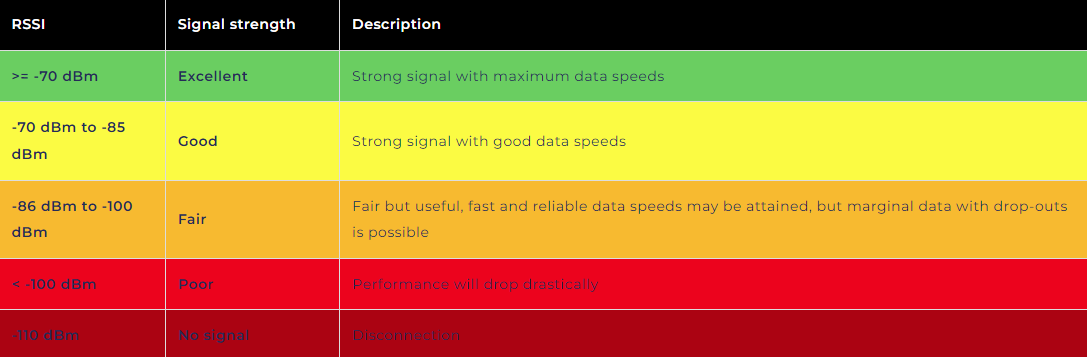
3G EC/IO
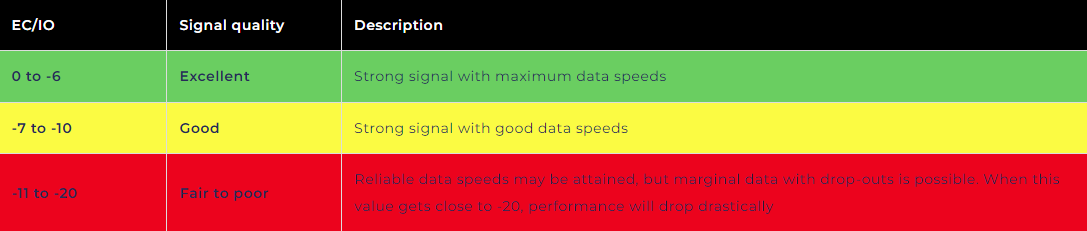
3G RSCP
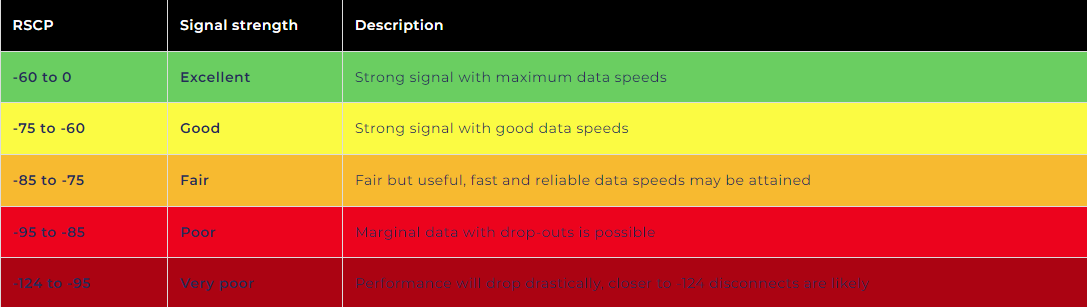
4G signal strength
For the 4G signal strength, there are four relevant measurements: RSSI is a negative value, and the closer to 0, the stronger the signal. RSRP, the received reference signal is the power of the LTE reference signals spread over the full bandwidth and narrowband. RSRQ, Received Reference Signal Quality is a C/I type measurement and indicates the quality of the received reference signal (similar to EC/IO). SINR, signal to interference plus noise ratio (minimum -20 dB SINR is required to detect RSRP/RSRQ). This indicates the throughput of the channel. As the name implies, SINR is the strength of the signal divided by the strength of any interference.
RSSI for LTE is calculated from several other signal related measurements: RSSI = broadband power = noise + serving cell power + interference power. For example, a 4G router or gateway may report an RSSI of -68 dBm, but: RSRP = -102 dBm, RSRQ = -16 dB and SINR = -1.8 dB. In this case, the signal quality is actually very poor.
4G RSRP
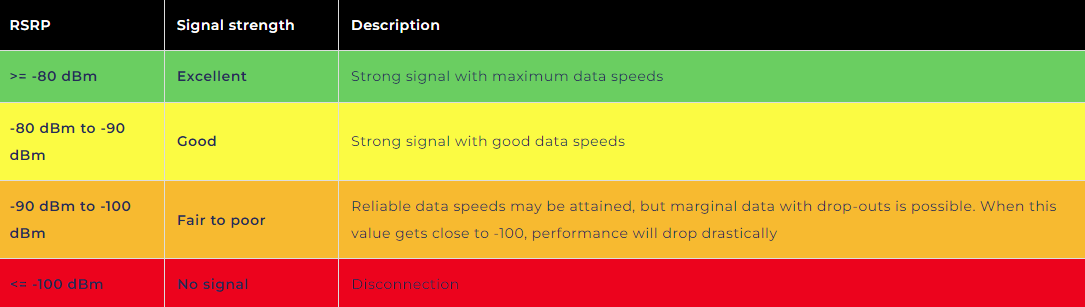
4G RSRQ
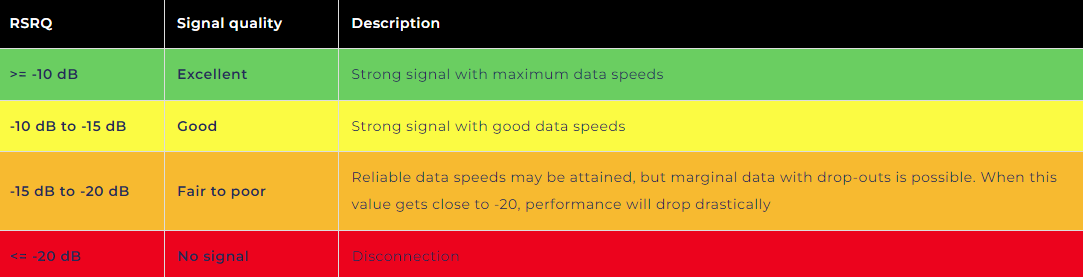
4G SINR
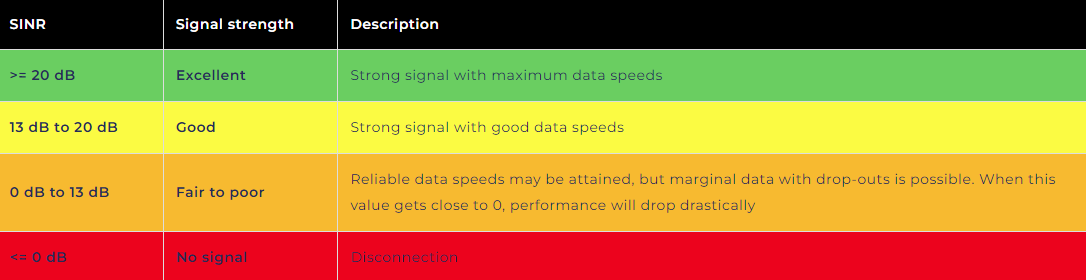
4G RSSI
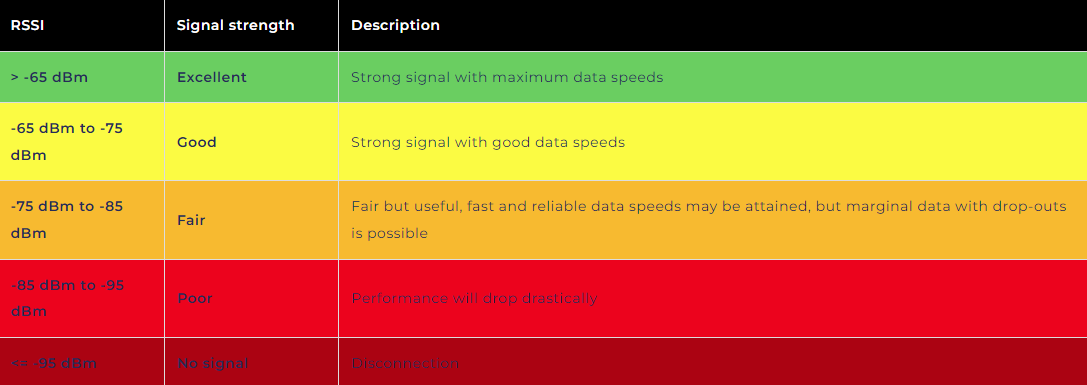
APN Settings
To get a stable data connection it is important to configure the correct APN settings in the router or gateway. If these APN settings are not configured correctly, the router will automatically choose an APN, which means that the IoT hardware can no longer build a data connection after a restart. The data connection in border regions and abroad can also be lost without these APN settings, the APN settings that we provide must be configured.
With certain routers and gateways it is important to work in a Google Chrome browser in an incognito window. If not, the APN changes may not be performed correctly. The router then shows the correct APN when checking, but will in reality not implement it, so that no data connection will be established. Therefore, always use a Google Chrome browser in combination with an incognito window.
Sim management system
It also happens that sometimes no connection can be established because the simcard is not yet activated or that the simcard is not configured correctly. In a sim management system you can check whether this is set correctly and what may be wrong.
Remote management system
With routers and gateways, a remote management system can be used to solve problems. In these systems it is possible to see when the routers and gateways have problems and also to analyze data such as signal strength.
If all aspects of the checklist are good and the IoT hardware still has problems with the connection, a troubleshoot or system diagnostic data file can be created in the router or gateway immediately after the problems have occurred. With this file we can analyze at a detailed level what might be going on.
For more help with poor, poor or no coverage, you can contact us on telephone number 085-0443500 or by email to info@thingsdata.com.
